It’s been almost three months since Samsung unveiled its latest generation of foldables in South Africa during in Galaxy Unpacked late August, and if you are on a hunt for a premium gadget to amp up your productivity level in the New Year, you may need to give the Samsung Galaxy Z Fold4 a serious consideration.
In spite of its hefty price tag that will leave you wondering if it’s worth all the sweat, it’s no question that the Z Fold4 ranks high in consumers’ list of most advanced foldable Android phones on the market today, especially if you aren’t only dealing with a high intensity workplace or managing a demanding business, but rely on your phone to help you get by.
The Z Fold4’s form factor on its own lends it more productive than a traditional smartphone in more ways than one, as it enables you to unfold the phone to work in a bigger screen when need be.
Below are some of the top features (five unique uses) that makes this monster gadget your best companion for multi tasking and productivity.
Enhanced UI Multitasking Feature
One of the handy features of the Galaxy Z Fold4 is no doubt the UI’s multitasking, which allows users to consume multiple content at a go. The multi-window functionality enables one, for an example, to use one window of the screen for a video call, and another to take notes on any important document you may be working on.
With up to three windows allowed on the screen, this means I can watch or upload videos on our social media pages – be it YouTube, Instagram or Facebook – all the while chatting with colleagues or family on the other end.
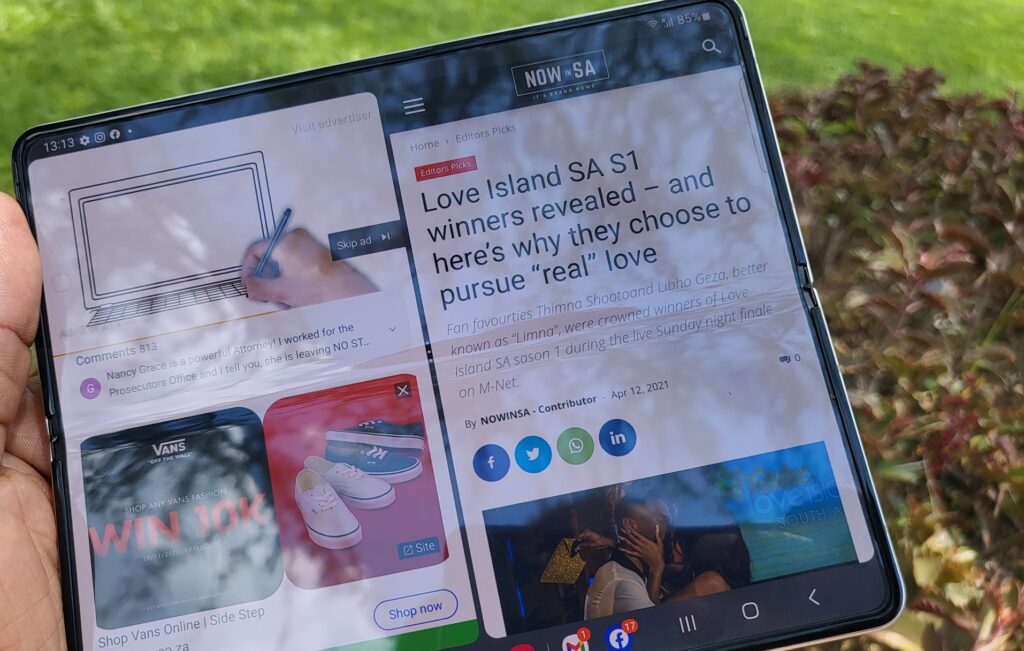
Though this feature was still available on previous offerings such as the Galaxy S22, it was of limited use as the display wasn’t as roomy as the Fold4 lends it.
PC like taskbar for switching between multiple apps
The 7.6-inch tablet display and multi active window experience make working on the Galaxy Z Fold4 a blast, especially when working on programmes that require a desktop format.
With a large part of my work as a publisher involving working with multiple apps, for most end users who continuously switch between apps while working, they can now easily customise their apps to suit the foldable form factor, which has a tablet PC like taskbar.
It can show up to eight apps, and just like a PC, the taskbar is always visible inside each app. This not only makes it easy to access other apps installed on your phone for quick launch, but allows me to highlight text from one app, or document from Google drive and drag and drop it to our NOWinSA web page.

Furthermore, since the technical stuff I do I as a WordPress publisher (SEO) – outside of the less complex daily tasks like writing and editing news stories – mainly requires PC desktop taskbar in order to be more effective, the level of productivity I have been able to achieve with the Z Fold4 is something I never imagined possible on a mobile phone. This, once again, is all thanks to its expansive screen display.
Take professional videos using Flex Mode
All Samsung’s foldables, including both the Galaxy Z Flip3 and its successor the Z Flip4, come with a unique Flex mode. Apart from its common uses (taking selfies at whole new angles, making video calls, or capturing long-exposure images without the use of a tripod easily by simply folding it), the enhanced Flex mode on both the Galaxy Z Flip3 and Z Fold4 takes your video experience to a whole new level.
With the hinge open halfway, several apps automatically adjust to work with this form factor and move to the top half of the screen.


The bottom half acts as a control panel and shows relevant video settings. YouTube, for example, fits the video into the top half of the screen and leaves the rest of the UI in the bottom half.
Quick Share for fast and secure file sharing
Want to share all your important files directly from your Z Fold4 to your computer? You can do so easily with the Quick Share feature, meaning you don’t need to carry a thumb drive or worry about wasting more time trying to send an email.
All you have to do is select a photo, video or document on your Z Fold4, users need to tap Share, select Quick Share and find their PC (or vice versa), then accept the transfer. Likewise, when transferring files from their PC to your smartphone, they just need to open the Quick Share desktop app and drag and drop what you want to transfer onto your mobile device.
Seamless smart connectivity / ecosystem
From enabling users to consume multiple content at a go, or transform their powerful smartphone into a sleek tablet with desktop computing capabilities as indicated above, there’s no question that the Galaxy Z Fold4 is the ultimate mobile device for business productivity on its own.
That said, it only takes syncing this productive mobile gadget with other equally useful Galaxy devices to understand how it can entirely simplify and transform your life.
Luckily for me, I have been able to put the Z Fold4 to the ultimate test and got to see how useful it can be when synced with the Galaxy Watch5 and the Galaxy Buds+, and better still the Buds2 and their Pro version if you have them.
Equipped with all the importance features, from active noise cancelling to audio auto switch (depending on the device you’re using), the Buds+ have been my trusted music companion for my daily, long afternoon jogs for a while now – all thanks to its crisp and clear audio sound, as well as the lasting battery life, playing up to 11 hours of nonstop music on average.
Given that my previous set of Galaxy Buds only lasted for six months before the right earbud stopped working from nowhere, I’m relieved that this ones are still working perfectly fine 10 months later. I mean I almost gave up on this tiny gadgets given my previous, bitter-sweet experience.
Not only that, having either the Galaxy Buds+ or better still its successor (Buds2 and Buds2 Pro) can come in handy with either the Z Flip3, or the Z Fold4 when joining a video conference or zoning in to get some work done without having to worry about any possible noise distractions – the Ambient sound mode, as well as the home screen widgets are pretty good at filtering distracting noise from your surround.
Last but not least, the new Galaxy Watch5 can be a life saviour, particularly for smaller to medium-sized businesses owners. When synced with your phone, the Watch5 makes the best companion if you looking to save time and enhance productivity. Any incoming calls, texts and emails will appear on your Watch5, so you won’t need to unlock your phone. Available in either a 44mm or 40mm lens, you can answer right from your watch by simply tapping it to pick up a call, sending a short default text response.

Besides that the Watch5 makes quite a snazzy fashion statement with your Fold4 at hand, especially with matching colourways, I also like the fact that when it’s time to go for a workout, a jog or venture out in the water, you can go phoneless without ever feeling limited in any way, especially if you own a massive mobile gadget like the Z Fold4. To enable this mode, you’ll need to reset the watch when you turn it on for the first time. However, it’s also important to note that some features won’t be available when you use your Galaxy Watch without connecting to a mobile device.
- The Galaxy Z Fold4 is currently being sold for R37 999 at Samsung online store and selected retailers country-wide.


