(Latest Technology News, South Africa)
The shock of learning that your snazzy high-end mobile device no longer has any available space to store additional data is something that we constantly battle with, well at least in my fast-paced world as a media professional, and equally so as a family-oriented person who understands all too well the importance of preserving those precious moments with your loved ones.
While it’s no secret that today’s notebooks and -mobile devices are overpriced for their limited storage space, and upgrading them isn’t a smart option, the minute I got my hands on the Synology DiskStation DS220+ (shipped all the way from the New Taipei City in Taiwan), we couldn’t help but notice how truly economical this compact NAS device is.
With just a once-off cost, it’s a far better option compared to public cloud hosting, which often comes not only with a recurring (pay-as-you-go) subscription model, but is also prone to data loss due to lack of automated backup, and privacy concerns resulting from third-party handling.

Synology DS220+ NAS packaging
Upon unboxing it, one of the first things that caught my attention was its simple yet solid cardboard packaging.
The secure tapping and compartmentalization is clearly meant to ensure it’s protected from incurring any possible damage even during transit to keeping it securely in place overtime as you continue to use it.


Apart from the impressionable custom-made boxing – ebolded with the cognizable Synology logo on either side of the box as well as the handle for clear brand visibility – inside you’ll find you’ll find key installation items including the actual DS220+ NAS device, accessory pack, AC power adapter, and AC power cord, two RJ-45 LAN cables, as well as a fairly detailed step-by-step installation guide.
Synology DS220+ NAS; design and top features
The DS220+ is an upgrade to its 2017 DS218+ predecessor. A compact and highly effective network-attached storage solution, it is primarily designed to centralise and facilitate your data and multimedia control.

The DS220+ comes with seamless data sharing, photo indexing, video streaming, as well as efficient data protection and some of the best recovery tools.
Similar in form as the DS218+, it also comes with two internal hard drive bays, along with a detachable front panel and two dedicated 3.0 USB ports for the front and back, as well as the power button and indicator lights.
Apart from the tool-less setup, one of our favourite features, or rather buttons has to be the single-touch copy button on the right side of the drive cover, which lets you copy and transfer contents from your USB drive right away at a push of a button.
Synology DS220+ NAS functionality
- Synology NAS is the best alternative of external HDD and public cloud, which help you to achieve the following purposes:
- Drive allows the whole family to sync/back up files between a centralised NAS and their PC/Mac in real-time. Drive also supports restoring previous versions.
- Users can access files remotely setting up port forwarding, DDNS and via browsers and mobile apps. In addition, users can access their NAS remotely with a QuickConnect ID, without the hassle of setting your router or network’s configuration (tutorial).
- Synology NAS supports various file protocols, including SAMBA, AFP, NTS, FTP, WebDAV.
- A centralised storage place to back up/sync the whole family’s PCs and notebooks
- Remote access made easy.
- Backup your photos on your cameras/ mobile devices to NAS
- Photos can be backed up onto your NAS through DS photo to Synology Photo Station.
- Imagine that you are traveling, you can utilize hotel’s free WiFi to back up photos taken during your trip from mobiles to your NAS at home, providing an additional layer of protection for your precious memories.
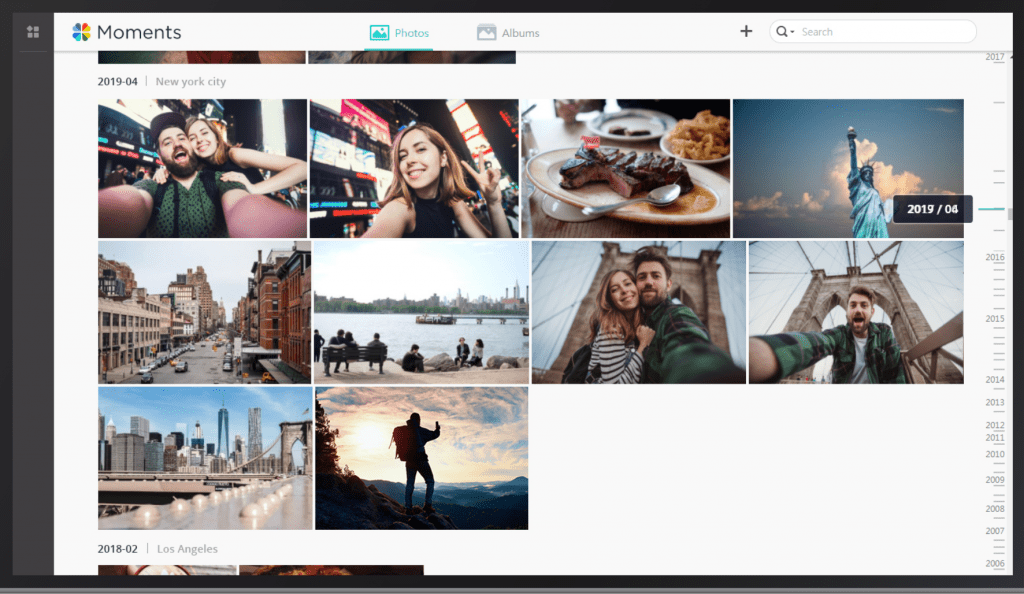
- Share your photos or files with secure links on NAS
- Users can easily share photos or their other digital by using Synology Photo Station to their family and friends through one secure link with custom permission levels
- Download digital content, build a multimedia hub and stream content
- Video Station allows you to stream videos stored on your NAS to large-screen TV, Plex Server is also supported. Video Station also Search and sync subtitles automatically based on personal settings.
- If you used to download files from the Internet, you can now offload the download tasks from your PC to your NAS with Download Station. Download Station is a web-based download application which allows you to download files from the Internet through BT, FTP, HTTP, NZB, FlashGet, QQDL, and eMule.
*For brand-focused South African news and the latest technology product reviews, make sure to visit NOwinSA daily!


